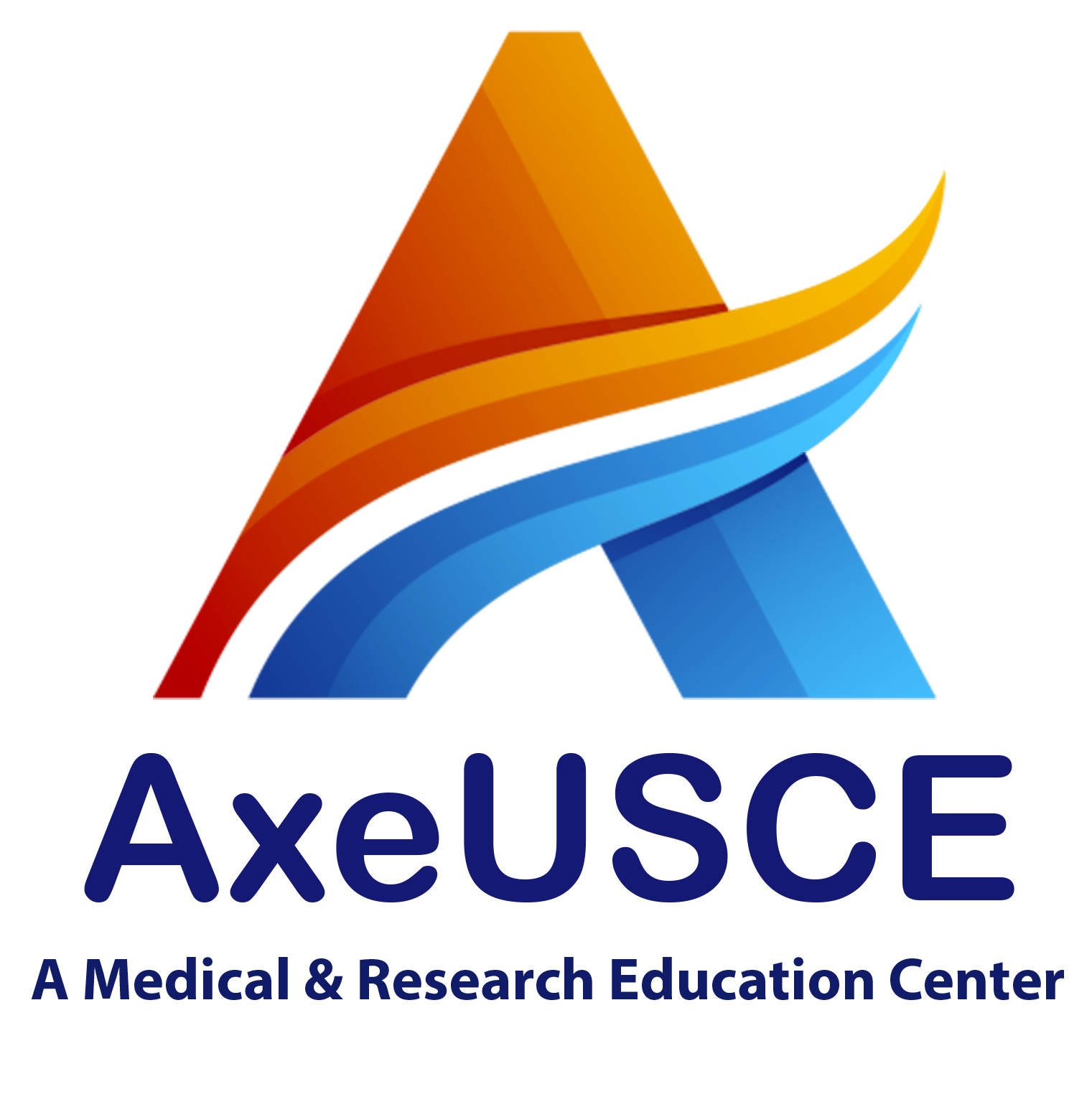How to Interpret Forest Plots
Introduction
Forest plots are commonly used in meta-analysis to visualize the effect sizes and confidence intervals of multiple studies. They help determine whether an effect is statistically significant and provide insights into heterogeneity across studies. Below, we explore key statistical concepts relevant to interpreting forest plots, along with coding examples.
1. Confidence Interval
A confidence interval (CI) represents the range in which the true effect size is expected to fall with a given probability (e.g., 95%).
(Forest Plot with Confidence Intervals)
import matplotlib.pyplot as plt import numpy as np # Effect sizes and confidence intervals studies = ['Study 1', 'Study 2', 'Study 3', 'Study 4'] effect_sizes = [0.8, 1.2, 0.6, 1.0] ci_lower = [0.5, 0.9, 0.3, 0.7] ci_upper = [1.1, 1.5, 0.9, 1.3]
2. P-Values
P-values indicate whether the observed effect is statistically significant.
t_stat, p_value = stats.ttest_1samp([0.8, 1.2, 0.6, 1.0], 1)
print(f"P-Value: {p_value:.3f}")
3. Confusion Matrix
A confusion matrix evaluates the performance of a classification model.
actual = [1, 0, 1, 1, 0, 1, 0, 0] predicted = [1, 0, 1, 0, 0, 1, 1, 0] print(confusion_matrix(actual, predicted))
4. Sensitivity & Specificity
-
Sensitivity: Probability of correctly identifying positive cases.
-
Specificity: Probability of correctly identifying negative cases
sensitivity = recall_score(actual, predicted, pos_label=1)
specificity = recall_score(actual, predicted, pos_label=0)
print(f"Sensitivity: {sensitivity}, Specificity: {specificity}")
5. Positive & Negative Predictive Values
-
PPV (Precision): Probability that a positive test result is truly positive.
-
NPV: Probability that a negative test result is truly negative.
from sklearn.metrics import precision_score
ppv = precision_score(actual, predicted)
npv = precision_score(actual, predicted, pos_label=0)
print(f"PPV: {ppv}, NPV: {npv}")6. Precision & Recall
Precision and recall are essential in evaluating classification models.
precision = precision_score(actual, predicted)
recall = recall_score(actual, predicted)
print(f"Precision: {precision}, Recall: {recall}")7. Accuracy
Accuracy measures the overall correctness of a classification model.
accuracy = accuracy_score(actual, predicted)
print(f"Accuracy: {accuracy}")
8. Incidence & Prevalence
-
Incidence: Number of new cases over a period.
-
Prevalence: Total number of cases at a given time.
total_population = 10000
new_cases = 50
total_cases = 300
incidence = new_cases / total_population
prevalence = total_cases / total_population
print(f"Incidence: {incidence}, Prevalence: {prevalence}")9. Quantifying Risk
Risk can be quantified using Relative Risk (RR) and Odds Ratios (OR).
import numpy as np
from statsmodels.stats.contingency_tables import Table2x2
data = np.array([[40, 60], [30, 70]])
table = Table2x2(data)
print(table.summary())Conclusion
-
Forest plots visually summarize the effect size and its confidence intervals.
-
Key statistical measures like confidence intervals, p-values, and predictive values aid in interpretation.