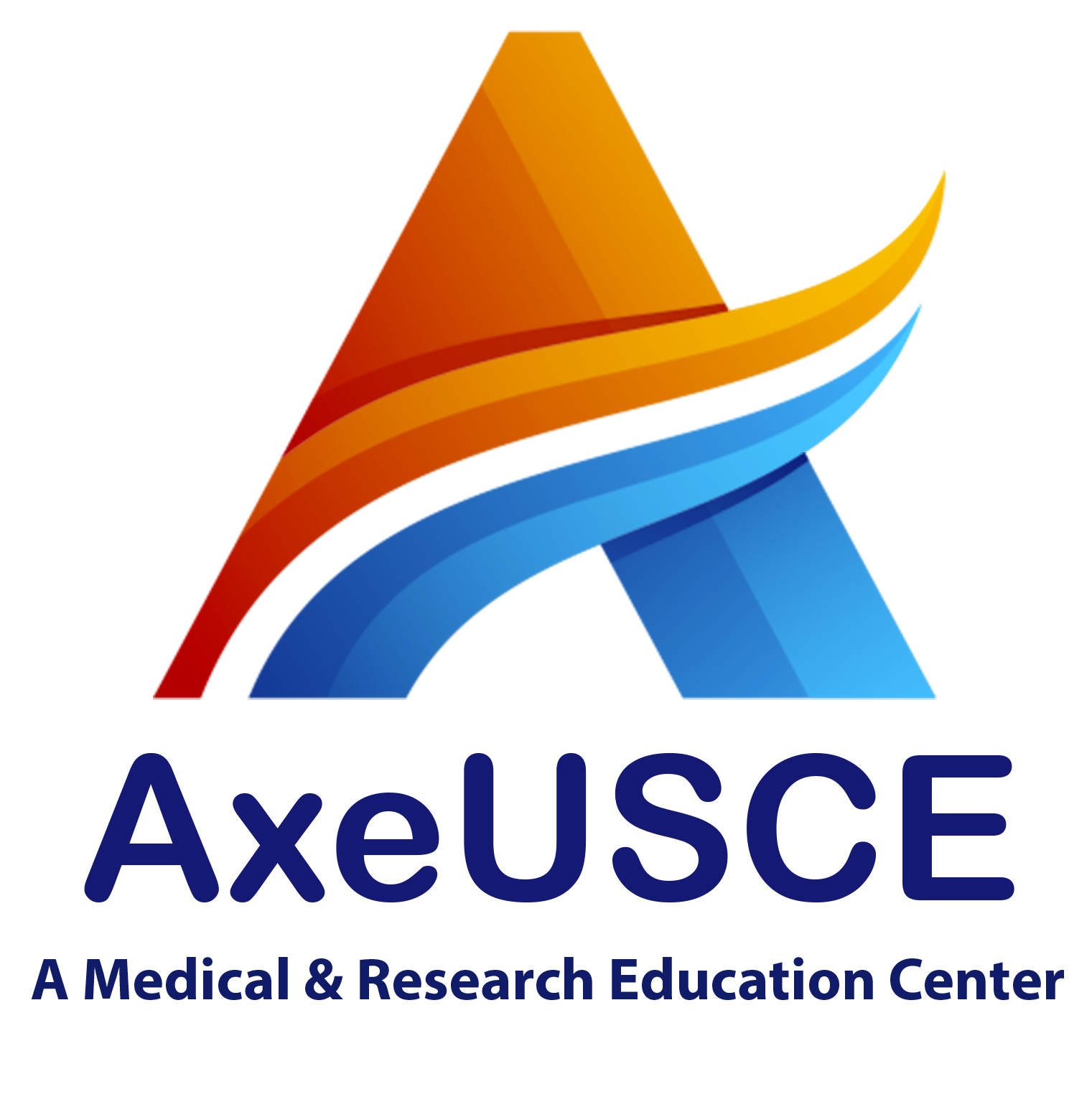Introduction
Data entry is a crucial step in research, ensuring accuracy, efficiency, and security. While Microsoft Excel is a widely used tool for data collection and management, REDCap (Research Electronic Data Capture) offers specialized features designed for research studies, clinical trials, and institutional databases. This discussion compares the benefits of using REDCap versus Excel for data entry.
-
Overview of REDCap and Excel
-
Excel: A spreadsheet software primarily used for data organization, analysis, and visualization.
-
REDCap: A secure, web-based application specifically designed for research data collection and management, with built-in compliance for HIPAA and IRB regulations.
-
-
Key Differences Between REDCap and Excel
-
Data Security:
-
Excel lacks built-in security features and is prone to data breaches.
-
REDCap includes user access control, audit trails, and encrypted data storage.
-
-
Multi-User Collaboration:
-
Excel files can be shared, but simultaneous editing may cause data loss.
-
REDCap allows multiple users to access and enter data with role-based permissions.
-
-
Data Validation & Integrity:
-
Excel relies on manual data validation, increasing the risk of errors.
-
REDCap enforces real-time validation with preset rules to prevent incorrect entries.
-
-
Customization & Automation:
-
Excel allows basic automation using formulas and macros.
-
REDCap provides advanced survey logic, branching, and automated alerts.
-
-
-
Advantages of Using REDCap for Data Entry
-
Improved Data Accuracy: Built-in validation checks and drop-down menus reduce errors.
-
Secure Storage & Compliance: REDCap meets HIPAA, GDPR, and institutional compliance requirements.
-
Audit Trails & Data Tracking: Automatically logs user activity for transparency and accountability.
-
Real-Time Collaboration: Multiple users can work on data entry simultaneously with controlled access.
-
Scalability & Integration: Works with large datasets and integrates with statistical software like SPSS, R, and SAS.
-
-
Advantages of Using Excel for Data Entry
-
Ease of Use: Simple and familiar interface requiring minimal training.
-
Cost-Effective: Readily available without additional licensing costs.
-
Basic Data Analysis & Visualization: Built-in functions for calculations, pivot tables, and charts.
-
Offline Accessibility: No internet required for data entry and storage.
-
-
Challenges of Using Excel for Research Data Management
-
Data Loss & Version Control Issues: Lack of centralized data tracking increases the risk of losing critical data.
-
Error-Prone Entries: Manual data entry can lead to inconsistencies and misinterpretation.
-
Limited Security Features: No built-in encryption or compliance with research regulatory standards.
-
Inefficient for Large-Scale Studies: Managing complex data structures and multiple users becomes difficult.
-
-
Choosing the Right Tool for Your Research
-
Use REDCap when:
-
You require secure, compliant, and structured data entry.
-
Your study involves multiple users with role-based permissions.
-
You need real-time validation and data auditing.
-
You are conducting clinical trials or institutional research requiring high data integrity.
-
-
Use Excel when:
-
You need a quick, cost-effective solution for small-scale data collection.
-
The data does not require strict regulatory compliance.
-
You are performing preliminary analysis or prototyping data structures.
-
-
-
Case Studies & Practical Applications
-
Clinical Trial Data Collection: REDCap ensures data integrity and regulatory compliance.
-
Survey Data Management: REDCap provides customized survey tools with automated validation.
-
Small Business Inventory Tracking: Excel is a practical and cost-effective choice.
-
Statistical Data Analysis Preparation: Excel serves as a preliminary tool before transferring data to specialized software.
-