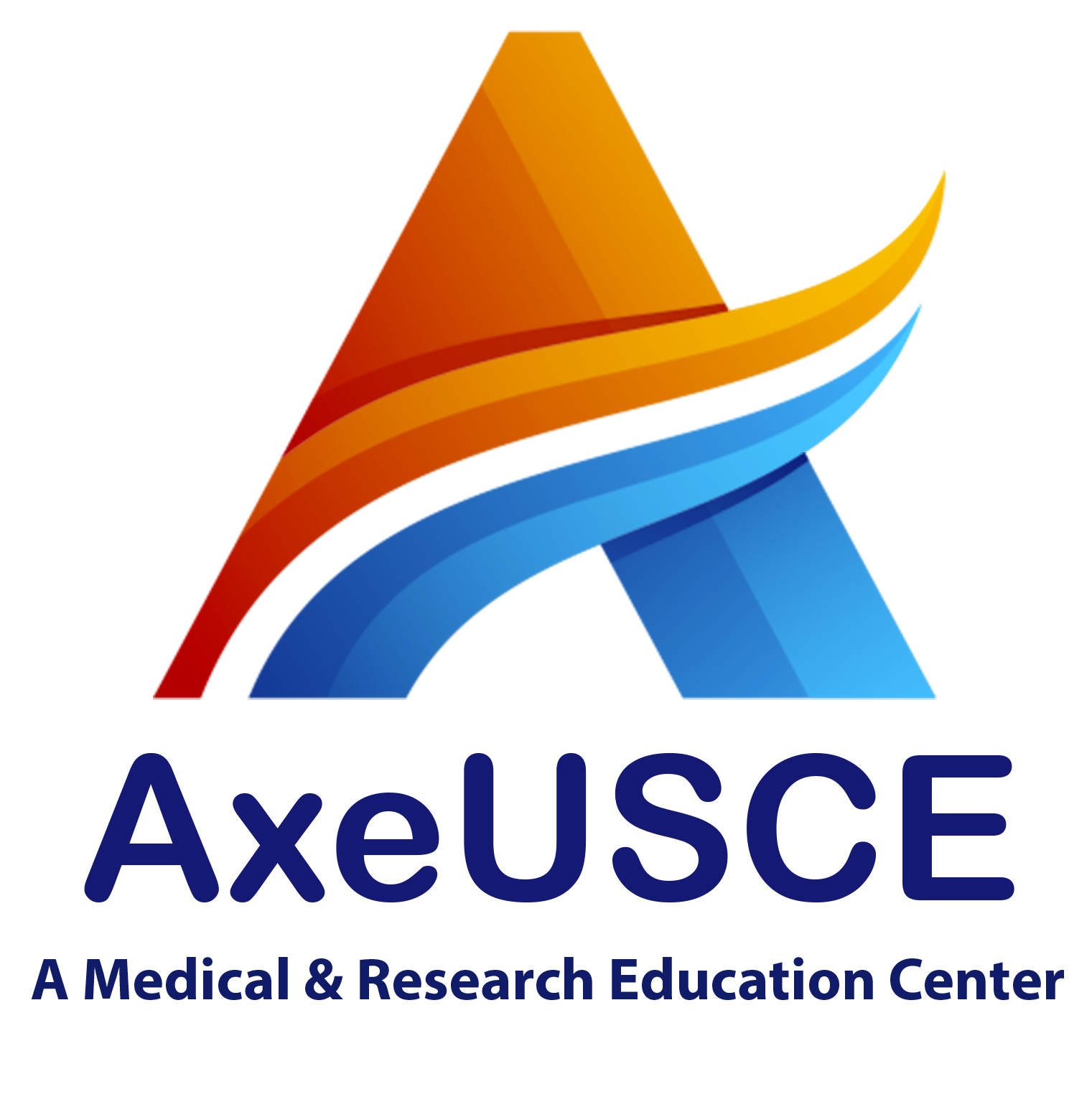teffects in Stata
The teffects command in Stata is used to estimate treatment effects in observational studies. It provides various methods to adjust for confounding and selection bias when estimating causal effects.
Example Usage in Stata
Suppose we have the following variables:
- Treatment variable:
treat(1 = treated, 0 = control) - Outcome variable:
y - Covariates:
x1,x2,x3Types of t-tests
-
One-Sample t-test
This test compares the mean of a single group to a known value or population mean.
ttest varname == value -
Two-Sample t-test
This compares the means of two independent groups to determine if they differ significantly.
ttest varname, by(groupvar) -
Paired t-test
Used when you have paired data, typically before-and-after measurements on the same subjects.
ttest var1 == var2Fixed Effects Model
A fixed effects model controls for unobserved characteristics that vary across units but are constant over time. This is useful when the differences between units are correlated with the independent variables.
In Stata, to run a fixed effects model, use thextregcommand with thefeoption.
xtreg y x1 x2 x3, fe
Here,yis the dependent variable, andx1,x2, andx3are independent variables. Thefeoption specifies the fixed effects model.Random Effects Model
The random effects model assumes that the unobserved differences between units are not correlated with the independent variables. It is more efficient than the fixed effects model if this assumption holds true.
To estimate a random effects model in Stata, use thextregcommand with thereoption.
xtreg y x1 x2 x3, re
Interpreting the Results
-