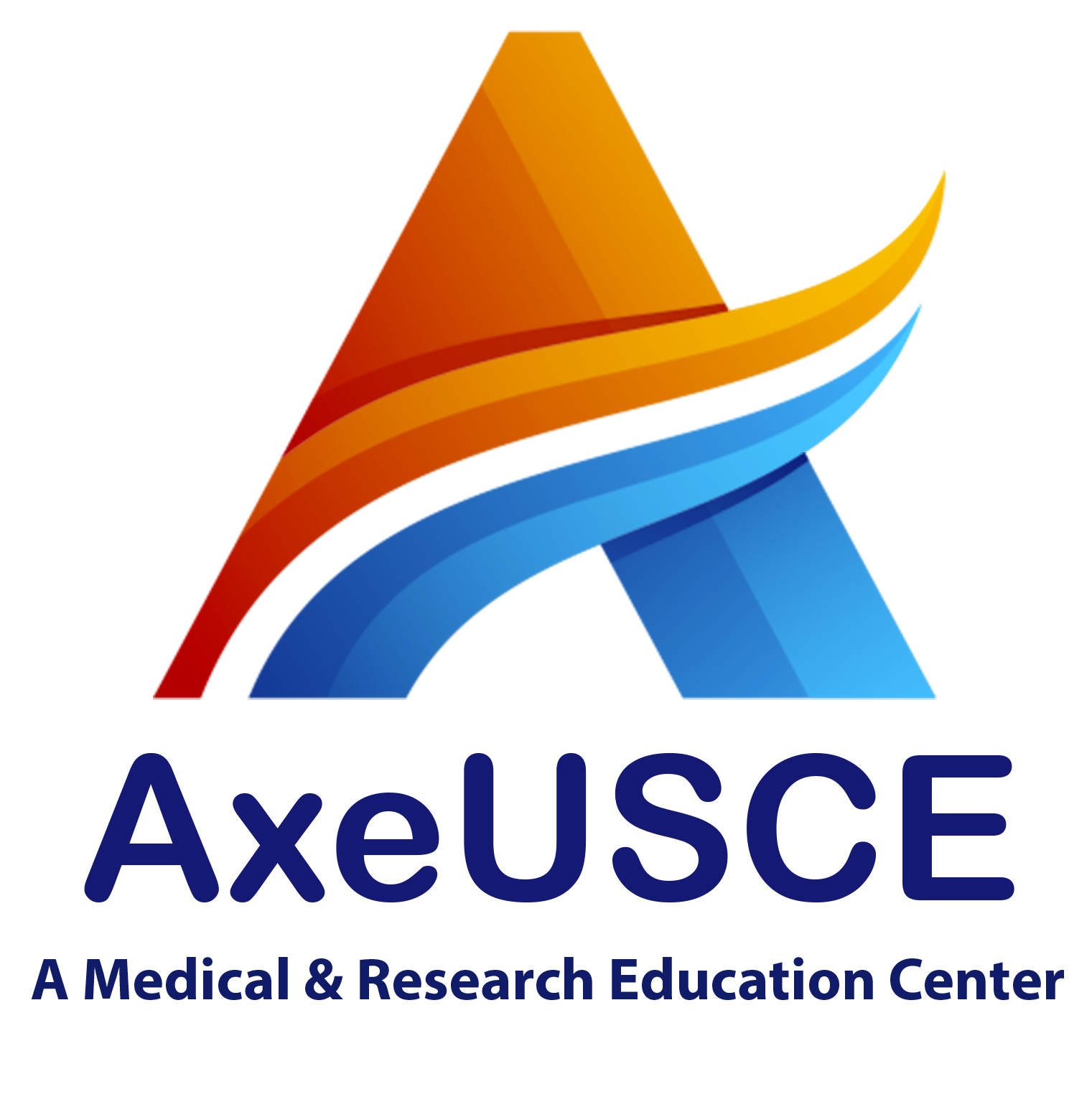1. Install Python
Download and install Python from the official website. Set up an IDE like VSCode or PyCharm.
Use print() for output, def to define functions, and if, elif, else for decision-making. Use for/ while loops, try/except for error handling, and open() for file operations.
2. Learn Basic Syntax
Understand Python’s syntax with simple commands like print() to output text.
3. Variables and Data Types
Work with variables and data types like integers, strings, and lists.
4. Control Flow
Use if, elif, else, and loops (for, while) to control the flow of your program.
5. Functions
Create reusable functions with def and return values.
6. Data Structures
Learn to use lists and dictionaries to store and manipulate data.
7. File Handling
Read and write files using Python’s open() function.
8. Libraries
Extend Python’s functionality with libraries like NumPy, Pandas, and Matplotlib.
9. Error Handling
Use try/except blocks to handle errors.
10. Projects
Build small projects like calculators or to-do lists to apply what you’ve learned.